 |
Open Test Framework
|
|
 |
Open Test Framework
|
|
The info window provides useful information about the selected item. The information is always contextual. Depending on the item selected, not all of the information below will be displayed.
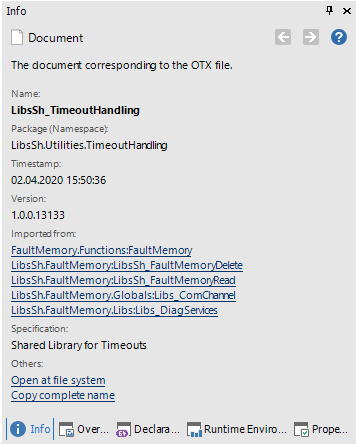
Procedure.button at the top right.Note: Clicking on some texts jumps to the referenced element.
Note: You can browse back and forward through dependencies.
Note: If the window is not visible, it can bis switched on inside "Display" tab.