 |
OTX-Runtime for DotNet
|
|
 |
OTX-Runtime for DotNet
|
|
One design goal of the OTX-Runtime was the integrability into arbitrary target systems. Because of the different target systems can have complete different environments, the OTX-Runtime is open at almost each useful layer, see picture below.
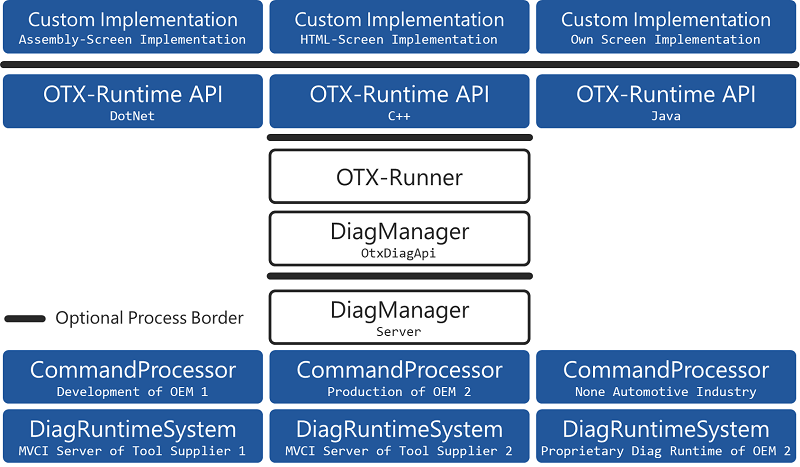
The user can exchange the:
Note: For each of the above listed functions a default implementation is delivered.
Note: If the above listed functions are not sufficient, the user can write and integrate own implementations by himself.
Usually the OTX-Runtime implements the runtime behavior of all actions and terms of the OTX extensions. This behavior cannot be changed. However, there are use cases in which the runtime behavior has to be adapted to specific environments without changing the OTX test logic. For example the technology of an HMI screen inside a production environment is completely different to a screen inside an after sales tester or inside the car. The so called custom implementations closes this gap. A custom implementation is an implementation of a certain OTX extension which can be changed by the user. The table below lists all OTX extensions with custom implementations. For each of this implementation the OTX-Runtime API provides an interface. The user can implement this interface by its own implementation.
For most custom implementations a so called default implementation will be delivered.
| OTX Extension | Custom Interface | Default Implementation | Descriptions |
|---|---|---|---|
| CommonDialogs | ICommonDialogsImplementation | Inside OTX-Runtime | System dialogs used |
| ContextVariable | IContextVariableImplementation | ContextVariableImplementation | Own DotNet process with OTX-Mapping |
| ExternalServiceProvider | IExternalServiceProviderImplementation | ExternalServiceProviderImplementation | Own DotNet process with OTX-Mapping |
| HMI (Basic Screens) | IBasicScreenImplementation | BasicScreenImplementation, ConfirmDialog also inside OTX-Runtime | ConfirmDialog uses system message box |
| HMI (Custom Screens) | ICustomScreenImplementation | CustomScreenImplementation | Own DotNet process with OTX-Mapping |
| i18n | Ii18nImplementation | Inside OTX-Runtime | |
| Logging | ILoggingImplementation | Inside OTX-Runtime | |
| Measure | IMeasureImplementation | MeasureImplementation | Own DotNet process with OTX-Mapping |
| SQL | ISqlImplementation | SqlImplementation | |
| StateVariable | IStateVariableImplementation | StateVariableImplementation | Own DotNet process with OTX-Mapping |
| TestResultHandling | ITestResultHandlingImplementation | TestResultHandlingImplementation |
Note: If the default implementation is not inside the OTX-Runtime and the link to the implementation does not work, see table above, the default implementation is currently not available for the related technology (C++, DotNet or Java).
If the user wants to use the delivered default implementation and the default implementation is inside the OTX-Runtime, nothing have to do. But if needed, it is possible to override this default implementation by implementing the related interface, see ICustomScreenImplementation in the Code Examples.
If the default implementation is outside the OTX-Runtime (inside a separate file, see Installation), the user must bind this implementation via the SetCustomImplementation method to the RuntimeManager, see Code Examples. Custom implementations may have some settings which should be set before.
Note: The often used ConfirmDialog has a default implementation inside and outside the OTX-Runtime. So that a user does not need to bind a custom implementation for trivial OTX sequences.
To implement own implementations of the listed OTX extensions only the related interface have to be implemented by the user, see Code Examples. This implementation must be bound via the SetCustomImplementation method to the RuntimeManager, see Code Examples.
Note: An own implementation can throw exceptions, e.g. if a screen cannot be opened. These exceptions will be forwarded to the OTX-Runtime and will throw there a related OTX exception, e.g. an implementation which implements the ICustomScreenImplementation interface will throw an OTX
ScreenExceptionof the HMI extension.
Note: Synchronous processing! While a custom implementation which implements an custom interface is processing a method call, the OTX runtime is blocked. It waits until the custom implementation has finished processing before resuming execution.
Note: The support of the OTX-Mapping in own custom implementations is recommended!
The following simplified pseudo code shows how a ICustomScreenImplementation can be implemented for a certain screen technology.
The following pseudo code shows how the delivered custom implementations can be used.
The OTX-Runtime is written in native C++ and can be compiled for arbitrary systems at Windows, Linux and for embedded systems. To integrate the OTX-Runtime in a certain target system, APIs for C++, DotNet and Java are delivered, see Installation.
The exchangeable command processor is part of the OTX-DiagManager API. A default implementation of the command processor will be delivered together with the OTX-DiagManager API, see Binary Files for DiagManager. Each action and term of the related OTX extensions, see above will be transported via so called commands from the OtxDiagApi of the DiagManager to the diagnostic runtime system via the command processor. The command processor sequences and optimizes commands for access to the diagnostic runtime system. The command processor manages the interface handling, the lifetime of diagnostic runtime objects and target system specific functions.
The example above shows, how the command processor can be exchanged.
Note: If the user wants to integrate its own diagnostic behavior by himself please see Own Command Processor.
The diagnostic runtime system is part of the OTX-DiagManager API. All default implementations for different diagnostic runtime systems will be delivered together with the OTX-DiagManager API, see Binary Files for DiagManager. To support a certain diagnostic runtime system each action and term of the following OTX extensions (in alphabetical order) will be mapped to an appropriate function of the diagnostic runtime system.
Note: An diagnostic runtime systems which is compliant to ISO 22900-3 (MVCI-Server) is recommended, but also proprietary diagnostic runtime systems can be used.
Note: A diagnostic runtime systems must not support all extensions, but the user have to ensure that missing extensions shall not used inside the OTX sequence. Inside the Open Test Framework not supported extensions can be hidden.
The following diagnostic runtime systems will be supported:
| Name | Version | Class | ISO 22900-3 | Contained in File | Description |
|---|---|---|---|---|---|
| VW-MCD | 9.0 to 17.0 | VwMcdDiagRuntimeSystem | Yes | OpenTestSystem.Otx.DiagManager.DiagRuntimeSystem.dll | Implements the VW-MCD version 9 to 17.00 |
| VW-MCD | 17.50 | VwMcdDiagRuntimeSystem | Yes | OpenTestSystem.Otx.DiagManager.DiagRuntimeSystem.VwMcd_VC142.dll | Implements the VW-MCD version 17.50 or later |
| VW-MCD (SP) | 9.0 to 17.0 | VwMcdSPDiagRuntimeSystem | Yes | OpenTestSystem.Otx.DiagManager.DiagRuntimeSystem.VwMcd90SP.dll | Implements the VW-MCD with shared pointers version 9 to 17.00 |
| VW-MCD (SP) | 17.50 | VwMcdSPDiagRuntimeSystem | Yes | OpenTestSystem.Otx.DiagManager.DiagRuntimeSystem.VwMcdSP_VC142.dll | Implements the VW-MCD with shared pointers version 17.50 or later |
The following pseudo code shows how a diagnostic runtime systems must be created and assigned to the OTX-DiagManager API.
Note: If the user wants to integrate its own proprietary diagnostic runtime systems by himself please see Own Diagnostic Runtime System.